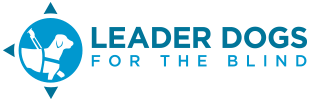Orientation & Mobility Application Process
The application process consists of a form application, medical and vision information, character references and a short video demonstrating your independent travel skills. Once you are approved for the program, we will get in touch with you to select class dates.
To begin your application review, all required items must be completed and submitted to client services. These items include:
The application for training provides us with an overview of who you are, including where you live, health, travel skills, education, employment, previous mobility experience and references. Please provide as much information as possible for each section.
Please note, the application must be signed and dated by you and witnessed by one person.
The medical history and vision evaluation forms should be completed by your family physician and eye care professional. If you have health concerns that could complicate training, please make sure these concerns are stated clearly by your physician. Training is accelerated and requires a minimum of 30 minutes of sustained walking, multiple times per day.
The waiver release of liability, indemnity and consent form allows Leader Dog to contact those listed on your application. All information is confidential and is not distributed outside of our organization.
This form also allows us to share information with other professionals selectively. For example, it allows us to supply a doctor’s office or hospital with your medical information if you are accepted for training at Leader Dog and need to see a doctor while you are here.
A video demonstrating your independent travel skills is required by our admissions committee and will assist us in assessing your skills and suitability for training.
If you are unable to create your own video, your local Lions club may be able to help. If you need assistance contacting a Lions club, call us at 248.651.9011 or toll free at 888.777.5332.
Video Checklist
1) Interview (answer the questions in the interview question section on-camera)
- Please state your NAME, CITY, STATE and that you are applying for Orientation & Mobility Training.
- What is your reason for applying?
- Briefly describe your weekly TRAVEL routine including timeframes for activities and routes. (Example: “I typically go for a mile walk around my neighborhood in the morning. In the afternoon, I ride the bus into town for doctor’s appointments, shopping or lunch with friends. In the evenings, I go for another mile walk around my neighborhood. On weekends, I use private transportation to attend church functions or family events. On occasion, I ride the train into the city to attend special events.”)
- Are there any routes that you would like to do once you’ve completed training that you do not currently travel?
- Are there any specific goals you would like to work on during O&M training?
2) To help show us your current level of independent travel skills and establish future mobility goals, please demonstrate your travel ability in the settings below. If you do not travel independently or are unable to complete any of the requests below, please show or describe your current method of travel.
- Going up and down stairs (demonstrates physical ability)
- Daily route(s) including workplace if possible
We prefer to see a CONTINUOUS video, approximately 10–15 minutes long, of a route that you regularly travel that includes the above elements. If you are unable to include any of these elements please state the reason why in your video. Please note that you do not have to travel the route perfectly. Mistakes allow us to see your problem-solving abilities.
Videographer Guidelines
- If recording from a smartphone, hold the phone horizontally before starting the video. This allows us to view the client and the travel environment.
- Keep natural sounds on video (no dubbing music)
- Avoid verbally directing applicant in any way, unless applicant’s safety is in jeopardy
- Avoid excessive editing—we prefer to see a continuous video when possible
- If possible, record during a day/time that is part of the applicant’s daily routine.
- Ask the applicant the provided list of interview questions on camera at the beginning of the video.
Acceptable Video Formats
- Dropbox (preferred) — Upload the file to your Dropbox account and provide a shared link to access the file via email to clientservices@leaderdog.org. Please see the DROPBOX INSTRUCTIONS for step-by-step instructions for using Dropbox.
- YouTube — Upload the video to your YouTube account, then email a shared link to clientservices@leaderdog.org (must be uploaded as "Unlisted") Please be aware that you will need to leave your video up on YouTube until applicant is matched with a dog (up to 2 years).
- DVD – If transferring a video to DVD, please use Windows DVD Maker or other DVD creation software, not as a file. Ensure DVDs play in a machine other than the original video camera. Label video with the applicant's name and date of recording. Mail to: Leader Dogs for the Blind, Client Services Department, 1039 S. Rochester Road, Rochester Hills, MI 48307-3115
No other data formats will be accepted and may cause a delay in processing
If you have questions on the video requirements or are unable to create your own video, please contact client services or your local Lions club for help creating your video.