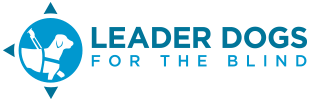Video Guidelines
The video portion of your application will assist us in assessing your independent travel skills and suitability for training. It is also helpful for determining the best guide dog for you. Please note, it is extremely important to follow these guidelines and provide the video in the requested format. Not doing so will delay the processing of your application.
If you are unable to create your own video, please contact your local Lions club. If you need assistance contacting a Lions club, call us at 248.651.9011 or toll free at 888.777.5332.
Video Checklist
- State your name, city, state and whether you are applying for a Leader Dog or for accelerated orientation and mobility training.
- Go up and down stairs.
- Cross intersections where there is traffic flow and traffic lights.
- Travel in your workplace (if applicable).
- Travel your daily route(s).
- State the reason you are applying for a Leader Dog or accelerated orientation and mobility training.
- Keep the video under 15 minutes. We need to see what is listed above; no more, no less.
Videographer Guidelines
- Show applicant walking toward and away from video camera.
- Keep natural sounds on video (do not add music or sound effects).
- Do not direct the applicant in any way unless his or her safety is in danger.
Acceptable Video Formats
- DVD — If transferring a video to DVD, please use Windows DVD Maker or other DVD creation software; do not send as a file. Ensure DVDs play in a machine other than the original video camera. Label video with the applicant's name and date of taping. DVDs may be mailed to: Leader Dogs for the Blind, Client Services Department, 1039 S. Rochester Rd., Rochester Hills, MI 48307.
- Dropbox — Upload .mp4 or .wmv file to your Dropbox account and provide a shared link to access the file via email to clientservices@leaderdog.org.
- YouTube — Upload the video to your YouTube account, then email a shared link to clientservices@leaderdog.org (if you want your video to be available to us but not to the general public, change the privacy setting to "Unlisted").